Bootstrapping the App
The starting point for the workshop is the Apple Swift UI tutorial at the “Handling User Input” step. I slightly modified the app to make it a SwiftUI-only application. Start with the ZIP file provided below.
- Download the project zip file
The file has the following directory structure
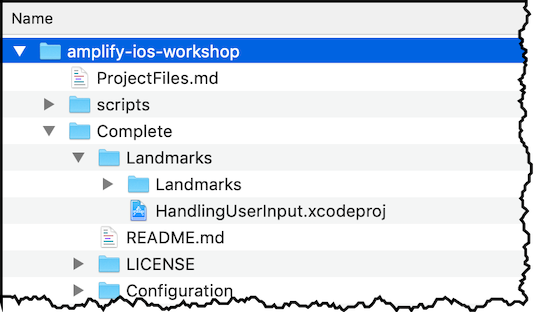
-
This workshop will start from the Complete version of the tutorial project. In the remaining part of this workshop,
$PROJECT_DIRECTORYwill refer to~/Downloads/amplify-ios-workshop/Complete/Landmarks.Unzip the file and open the Xcode project:
# download the workshop ZIP file
# TODO update download URL when final
# curl -o ~/Downloads/HandlingUserInput.zip https://amplify-ios-workshop-new.go-aws.com/20_getting_started/20_bootstrapping_the_app.files/HandlingUserInput.zip
# unzip
cd ~/Downloads
unzip HandlingUserInput.zip
cd amplify-ios-workshop
# set env variable
PROJECT_DIRECTORY=~/Downloads/amplify-ios-workshop/Complete/Landmarks
cd $PROJECT_DIRECTORY
# open xcode
open HandlingUserInput.xcodeproj
You can safely ackowledge Xcode’s message informing you this app has been downloaded from Internet.
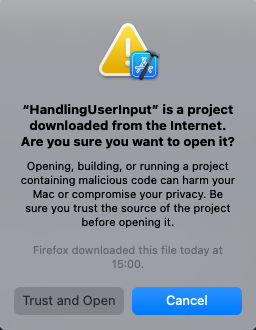
- In Xcode, Choose the iOS Simulator you want to use (I am using iPhone 14) and click the build icon or press ⌘R.
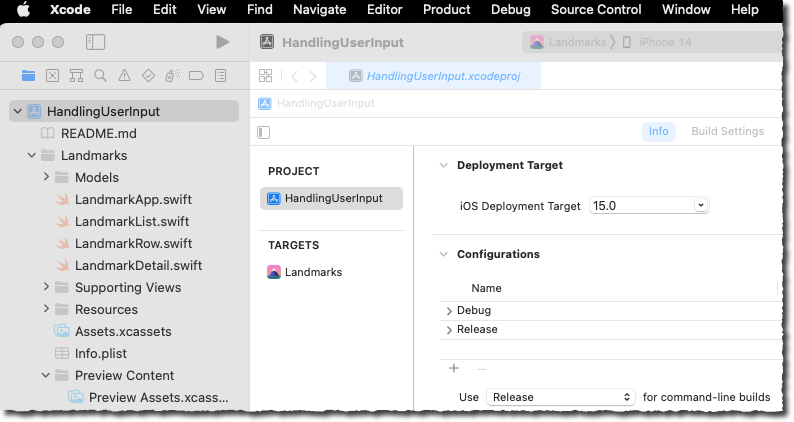
After a few seconds, you should see the application running in the iOS simulator.
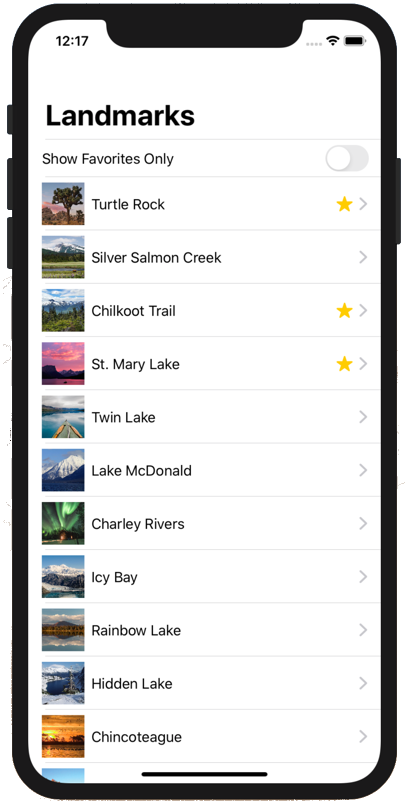
In the following steps, we will guide you through step by step instructions to modify this app to add user authentication and a data-driven API.
If the example application in not starting or not working as described above, do not proceed to the next section. The instructions will fail at some point.
🧷 Project Files: