Add an authentication backend
Now that we have the application up and running and all the pre-requisites installed, let’s add user authentication.
Add an authentication backend
We will now set up an Amazon Cognito User Pool to act as the backend for letting users sign up and sign in. (More about Amazon Cognito and what a User Pool is below).
Amazon Cognito also offers a hosted user interface, i.e. a web based authentication view that can be shared between your mobile and web clients. The hosted UI is a customisable OAuth 2.0 flow that allows to launch a login screen without embedding the SDK for Cognito or a Social provider in your application.
You can learn more about the Hosted UI experience in the Amplify documentation or in the Amazon Cognito documentation.
In a Terminal, type the following commands:
cd $PROJECT_DIRECTORY
amplify add auth
-
Do you want to use the default authentication and security configuration? Use the arrow keys to select Default configuration with Social Provider (Federation) and press enter
-
How do you want users to be able to sign in? Accept the default Username and press enter.
-
Do you want to configure advanced settings? Accept the default No, I am done. and press enter.
-
What domain name prefix you want us to create for you? Accept the default (amplifyiosworkshopxxxxxx) and press enter.
-
Enter your redirect signin URI: Type landmarks:// and press enter.
-
Do you want to add another redirect signin URI? Accept the default N and press enter.
-
Enter your redirect signout URI: Type landmarks:// and press enter.
-
Do you want to add another redirect signout URI? Accept the default N and press enter.
-
Select the social providers you want to configure for your user pool. Do not select any other provider at this stage, press enter.
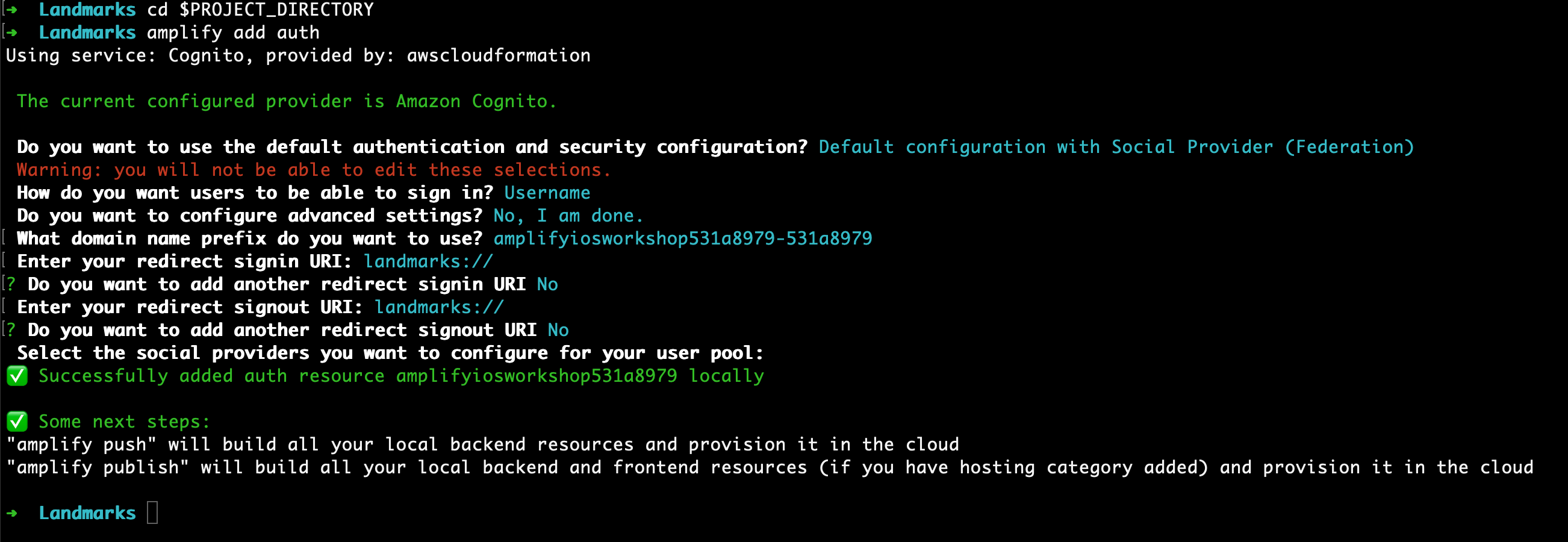
Amplify generates configuration files in $PROJECT_DIRECTORY/amplify. To actually create the backend resources, type the following command:
amplify push
- Are you sure you want to continue? Accept the default Y and press enter.
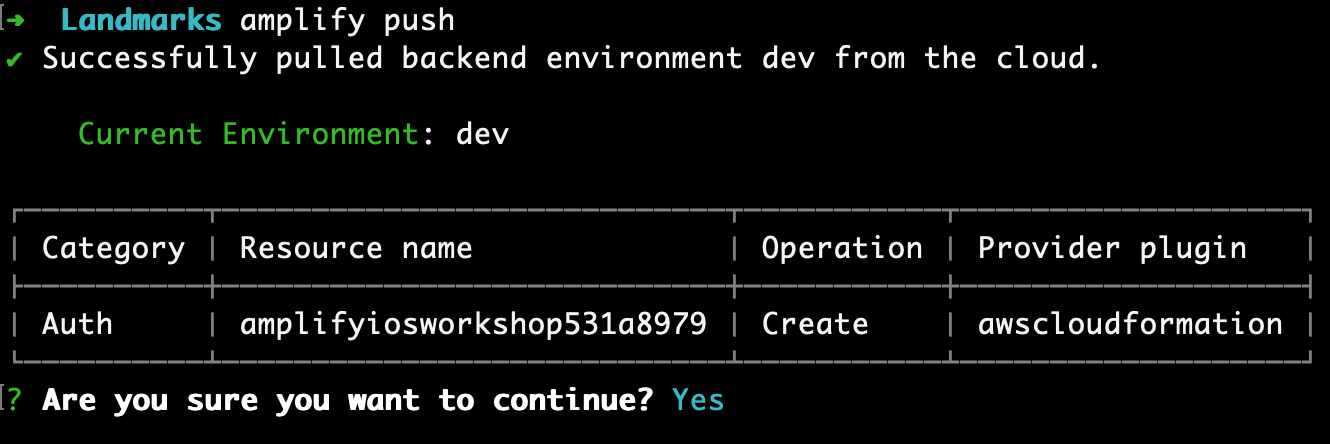
After a while, you should see:
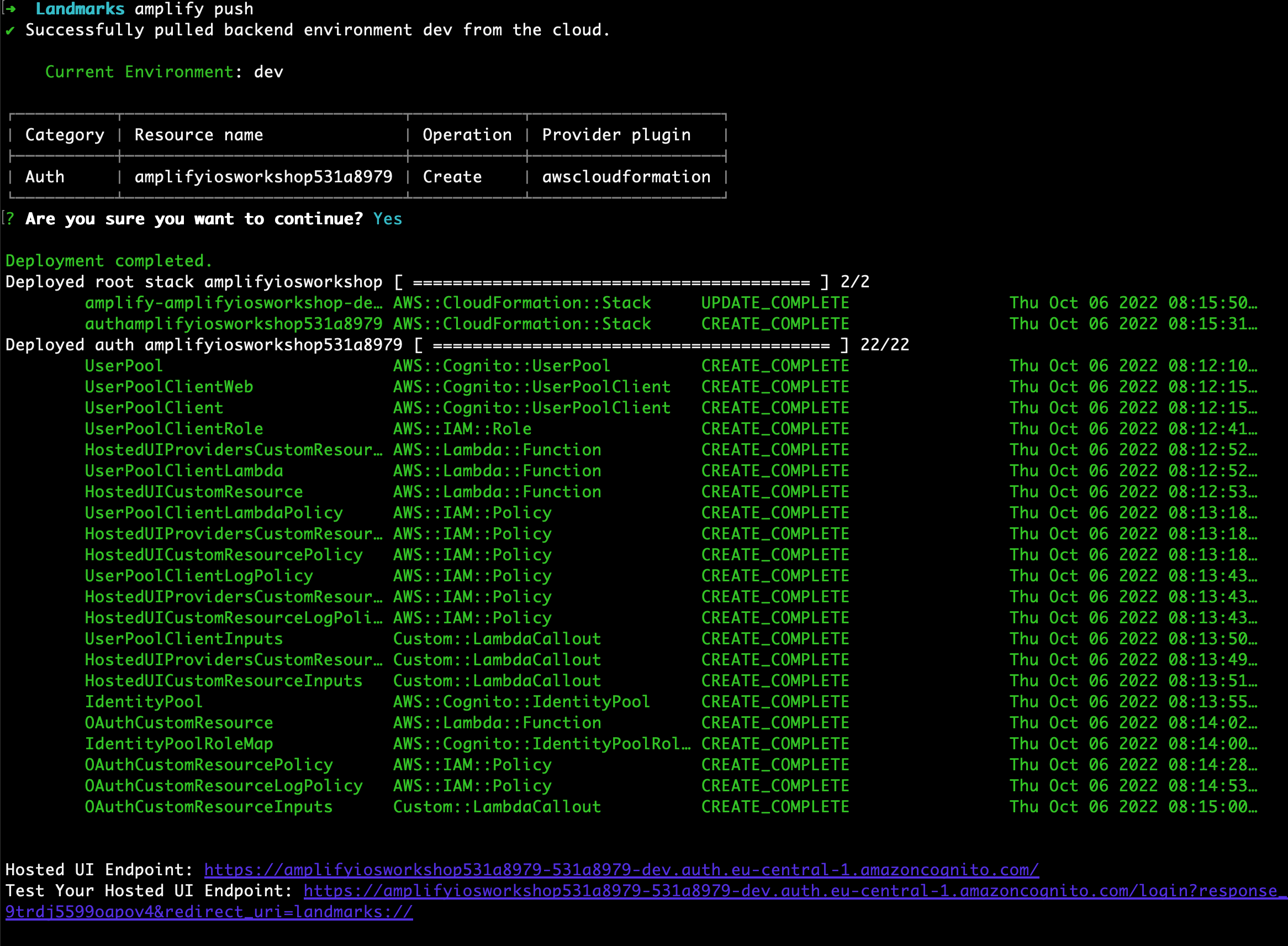
Amazon Cognito lets you add user sign-up, sign-in, and access control to your web and mobile apps quickly and easily. We just made a User Pool, which is a secure user directory that will let our users sign in with the username and password they create during registration. Amazon Cognito (and the Amplify CLI) also supports configuring sign-in with social identity providers, such as Facebook, Google, and Amazon, and enterprise identity providers via SAML 2.0. If you’d like to learn more, we have a lot more information on the Amazon Cognito Developer Resources page as well as the AWS Amplify Authentication documentation.